
Spotify Status for Rivatuner Statistics Server Overlay
Welcome to OverFy, a simple way to add information about the song you are listening on Spotify into Rivatuner Statistics Server!
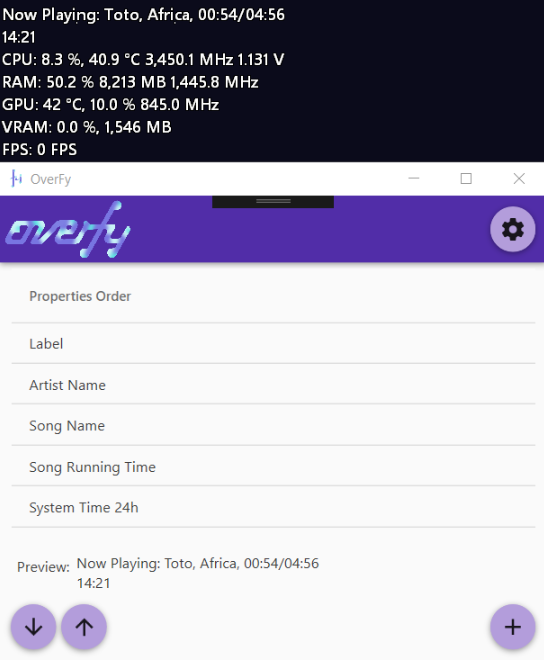
Application UI is subject to changes, but overall functionality should remain the same.
This app NEEDS RivaTuner Statistics Server and Spotify Desktop in order to work correctly.
It features many properties to be displayed into your overlay while you play your games, including:
- Song Title
- Artist Name
- Album Name
- Current Song Running Time
- System Time in 12 or 24 Hour Format
- Customizable Labels
- Current Bitcoin Price in 21 different currencies
And more could be added if needed, drop by our issues or send me a DM on Reddit if you have any ideas.
To use, simply download the latest zip from the releases page, extract it somewhere in your PC, and run the main EXE.
OverFy needs admin rights in order to check if Rivatuner is running and try to launch it when it’s not.
Then, click at the plus button on the bottom right of the screen:
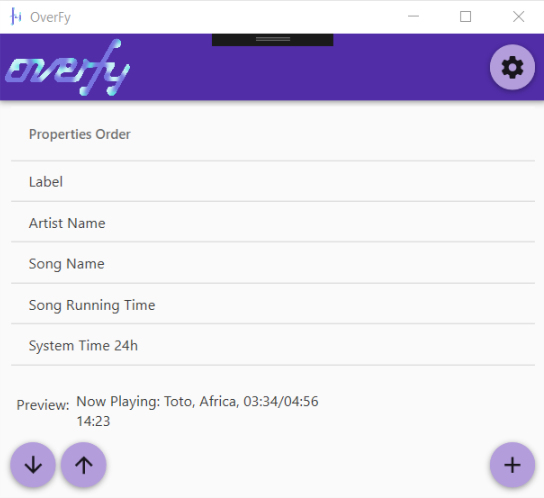
Choose the property you want to be displayed on screen:
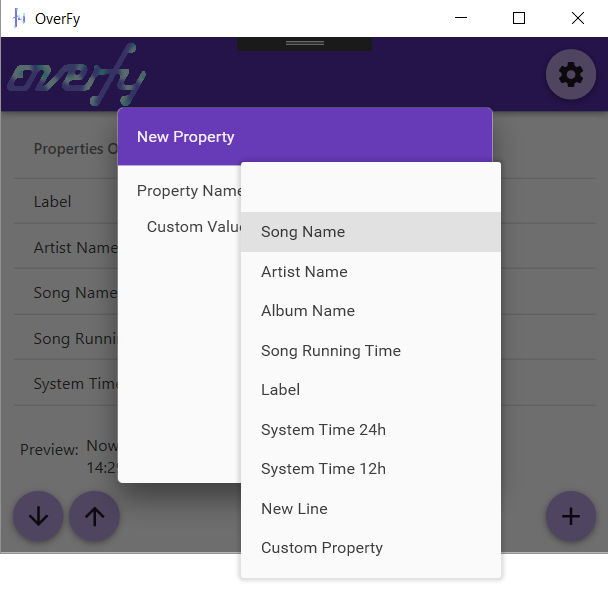
Click on “Add”, reorder the properties as you wish, and game on!
There is a Dark mode on the “About” section of the app and an “Auto Start” too.
To really “Quit” this app, right click on the tray icon and click on “Quit”.
The app needs administrator rights in order to properly detect if Rivatuner is running or not.
Unfortunately i still haven’t found a way to force OverFy to write to the screen before or after Afterburner or HWiNFO, from my tests, the order seems to be based on launch order.
This is a FREE for personal use open source software licensed under the GNU GPL V3 License, if you like my work, you can follow me on Twitter or pay me a coffee via Paypal or Bitcoin as it will fuel me while i develop other tools for you!
This software uses some other OSS libraries such as:
It wouldn’t be possible to build this withouth them.
Also, check my other projects: